Lab 0: Call recordings
Create or obtain call recordings
This lab is the foundation pillar for both paths. You can choose to create or obtain some sample call recordings.

You can pursue one of the following options:
- Spin up a virtual contact center using Amazon Connect: You can pair up with another participant in order to live-record fictional customer calls. Agent and customer speech in one audio file.
- Use Amazon Polly to synthesize customer audio recordings of a fictional customer call. Agent or customer speech in the resulting audio file.
- Just copy one of the fictional call recordings that we have prepared for you and are available for download. Agent and customer speech in one audio file.
Whatever option you choose, at the end of this lab, you will have fictional call recordings in your own S3 bucket. The following diagram illustrates the architecture, or the options you have, respectively.
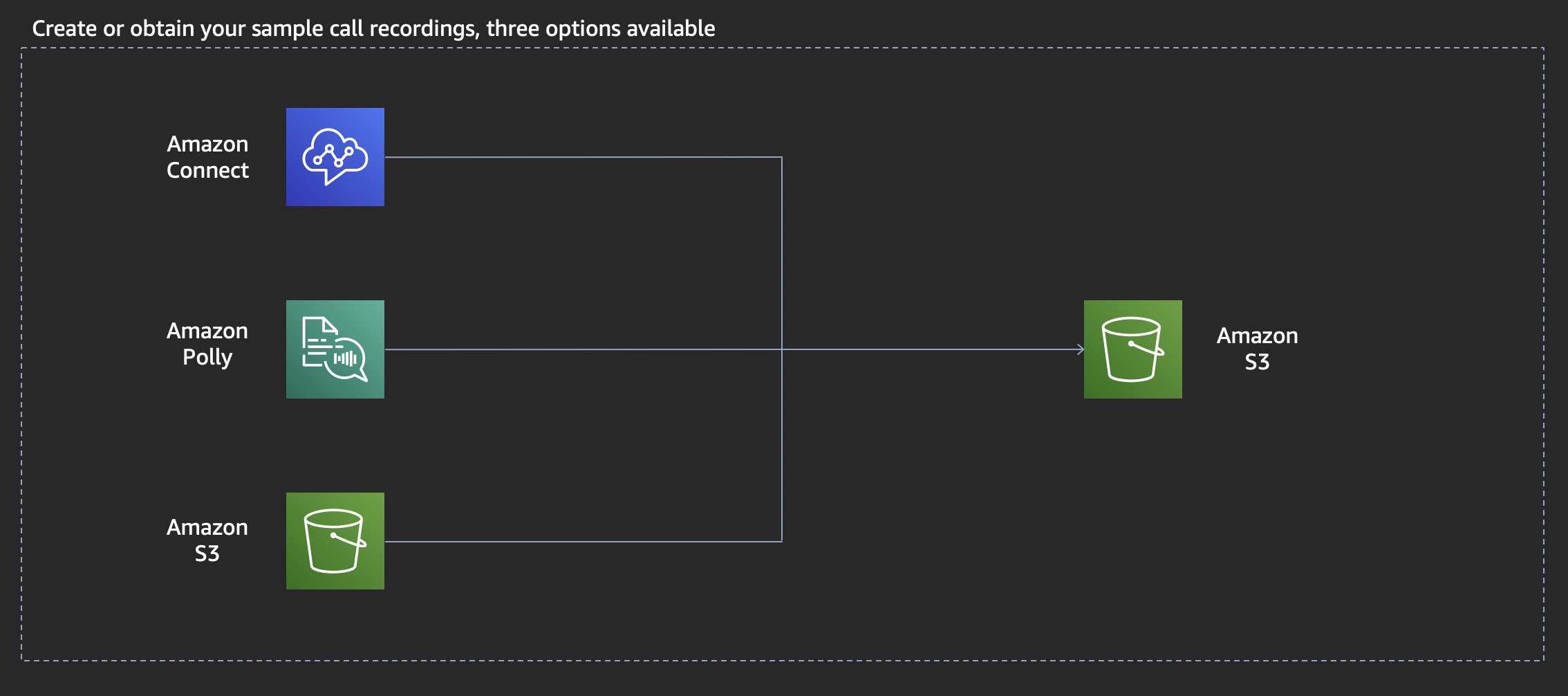
Where to store the call recordings
We need to store our call recordings somewhere in order to make them available for processing. And after each processing step we need to store the respective processing results again somewhere, so they are available for the subsequent step. When it comes to universal storage in AWS, the answer usually is Amazon S3.
Amazon Simple Storage Service (Amazon S3) is an object storage service that offers industry-leading scalability, data availability, security, and performance. This means customers of all sizes and industries can use it to store and protect any amount of data for a range of use cases, such as websites, mobile applications, backup and restore, archive, enterprise applications, IoT devices, and big data analytics. Amazon S3 provides easy-to-use management features so you can organize your data and configure finely-tuned access controls to meet your specific business, organizational, and compliance requirements. Amazon S3 is designed for 99.999999999% (11 nines) of durability, and stores data for millions of applications for companies all around the world.
You can store arbitrary data blobs as so-called objects in Amazon S3. Objects are organized in so-called buckets. Amazon S3 also acts as the basis of data lake architectures with the important advantage of separating data storage from data processing.
Your recording bucket
You will create a recording bucket on Amazon S3 that hosts the call recordings you later use for analyses. Amazon Connect can implicitly create it for you, when you choose a different option, you can create it yourself using the Amazon S3 console. We will refer to this bucket later again as recording bucket.
How to create our sample call recordings
As mentioned above, you have three options to create or obtain sample call recordings. If you want to create call recordings yourself, you can make use of one of these services:
Amazon Connect is a self-service, cloud-based contact center service that makes it easy for any business to deliver better customer service at lower cost. Amazon Connect is based on the same contact center technology used by Amazon customer service associates around the world to power millions of customer conversations. The self-service graphical interface in Amazon Connect makes it easy for non-technical users to design contact flows, manage agents, and track performance metrics – no specialized skills required. There are no up-front payments or long-term commitments and no infrastructure to manage with Amazon Connect; customers pay by the minute for Amazon Connect usage plus any associated telephony services.
Amazon Polly is a service that turns text into lifelike speech, allowing you to create applications that talk, and build entirely new categories of speech-enabled products. Amazon Polly is a Text-to-Speech service that uses advanced deep learning technologies to synthesize speech that sounds like a human voice. With dozens of lifelike voices across a variety of languages, you can select the ideal voice and build speech-enabled applications that work in many different countries.